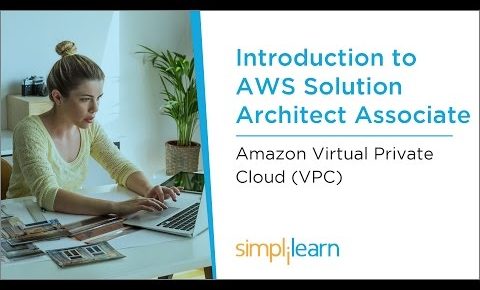
AWS Tutorial For Beginners – 4 | AWS VPC Tutorial | AWS Services | AWS Training Video | Simplilearn
This AWS Tutorial will help you in understanding AWS VPC ( AWS Virtual Private Cloud ) and various features that Amazon VPC has got to offer to all the AWS users. Amazon Virtual Private Cloud (VPC) is a commercial cloud computing service that provides users a virtual private cloud. Enterprise customers are able to access the Amazon Elastic Compute Cloud (EC2) over an IPsec based virtual private network. Unlike traditional EC2 instances which are allocated internal and external IP numbers by Amazon, the customer can assign IP numbers of their choosing from one or more subnets. By giving the user the option of selecting which AWS resources are public facing and which are not, VPC provides much more granular control over security.
Below topics are covered in this AWS Tutorial
-( 03:21 ) AWS VPC Overview
-( 03:45 ) AWS VPC Definition
-( 07:02 ) AWS VPC Diagram
-( 13:20 ) Default Amazon VPC
-( 22:08 ) AWS Custom VPC
-( 24:04 ) Hardware VPN Access
-( 30:18 ) VPC Peering
-( 31:46 ) Default VPC Deletion
-( 33:17 ) AWS VPC Creation Demo
-( 38:59 ) Using IP Address in AWS VPC
-( 42:29 ) Elastic IP Address
-( 51:23 ) How to Create an elastic IP Address
-( 57:00 ) AWS VPC Subnets
-( 57:14 ) What is a Subnet?
-( 1:01:44 ) How to Create a Public and Private Subnet
-( 1:07:44 ) What is a Internet Gateway?
-( 1:13:25 ) How to Create an Internet Gateway?
-( 1:15:20 ) AWS VPC Route Tables
-( 1:36:48 ) How to Create a NAT Gateway?
-( 2:15:07 ) AWS VPC Best Practices
What is Amazon VPC?: Amazon’s definition of a VPC ” Amazon Virtual Private Cloud (Amazon VPC) ” enables you to launch Amazon Web Services (AWS) resources into a virtual network that you’ve defined. This virtual network closely resembles a traditional network that you would operate in your own data center, with the benefits of using the scalable infrastructure of AWS”.
What is a Private IP address?: Private IP address is not reachable over the internet. It is used for communication between instances in the same network.
What is a Public IP address?: A F2Public IP Address is reachable from the internet. You can use public IP addresses for communication between your instances and the internet.
What is Elastic IP Address?: Elastic Ip address is a static/public persistent public address that persists after an instance restarts.
#AWSTutorial #AWSTrainingVideos #SimplilearnAWS #AWSCertification #AWSForBeginners #AmazonWebServices #AWSVPC
Subscribe to Simplilearn channel to get more AWS video updates: https://www.youtube.com/user/Simplilearn?sub_confirmation=1
Check our complete AWS Tutorial for beginners playlist here: https://www.youtube.com/watch?v=98ya1LiEU00&list=PLEiEAq2VkUULlNtIFhEQHo8gacvme35rz
Cloud computing articles – https://www.simplilearn.com/resources/virtualization-and-cloud-computing?utm_campaign=AWS-ELB-Tutorial-YO4L_9poF3g&utm_medium=Tutorials&utm_source=youtube
#AWSTutorial #AWSTrainingVideos #SimplilearnAWS #AWSCertification #AWSForBeginners #AWSEC2
To gain in-depth knowledge of AWS and AWS services, check our AWS certification training course – https://www.simplilearn.com/cloud-computing/aws-solution-architect-associate-training?utm_campaign=AWS-Virtual-Cloud-CtxNhuGlsNg&utm_medium=Tutorials&utm_source=youtube
– – – – – – – – – – – – – –
About the Simplilearn AWS course:
This AWS certification course will help you learn the key concepts, latest trends, and best practices for working with the AWS architecture – and become industry-ready aws certified solutions architect to help you qualify for a position as a high-quality AWS professional. Practice assignments and three live projects are designed to give you hands-on experience with the AWS management console.
The course begins with an overview of the AWS platform before diving into its individual elements: IAM, VPC, EC2, EBS, ELB, CDN, S3, EIP, KMS, Route 53, RDS, Glacier, Snowball, Cloudfront, Dynamo DB, Redshift, Auto Scaling, Cloudwatch, Elastic Cache, CloudTrail, and Security.
– – – – – – – – – – – – – –
Following projects are covered in this AWS course:
Project 1
Create a custom VPC with public and private subnets on two availability zones and launch instances into each subnet.
Project 2
Launch two web servers and configure a load balancer and auto scaling.
Project 3
Configure RD Gateway on a VPC with a public and private subnet.
– – – – – – – – – – – – – –
For more updates on courses and tips follow us on:
– Facebook : https://www.facebook.com/Simplilearn
– Twitter: https://twitter.com/simplilearn
– LinkedIn: https://www.linkedin.com/company/simplilearn
– Website: https://www.simplilearn.com
