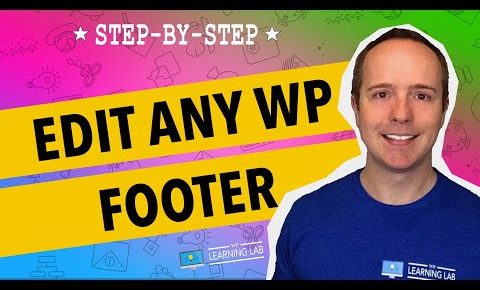
How To Edit The WordPress Footer | WP Learning Lab
Grab Your Free 17-Point WordPress Pre-Launch PDF Checklist: http://vid.io/xqRL
How To Edit The WordPress Footer | WP Learning Lab
To edit the WordPress footer all you have multiple options available to you.
You can use the WordPress editor, which is what I show you in this video.
You can also edit the footer in the cPanel file manager and via FTP.
No matter which method you use to edit your footer, he trick is open the footer.php file. That is where all the footer content is.
You’ll have to know a bit of PHP to make substantial edits. If you don’t know any PHP it’s not safe for you to be editing the footer.php file. One wrong move in a PHP template file and you’re whole site goes down.
Some WordPress themes give you the ability to edit the footer through the theme options panel. Make sure you check in there first and hopefully you can make the edits you need without editing any code.
Some themes also use widgets to add content to the footer of your site. If you go Appearance, then Widgets you may see widget areas called footer. Add content to the them, save what you’ve done and then see how it affected your site. This may be exactly what you’re looking for.
I hope this information helps you! If you have any questions leave a comment below or ping me @WPLearningLab on Twitter.
————–
If you want more excellent WordPress information check out our website where we post WordPress tutorials daily.
Connect with us:
WP Learning Lab Channel: http://www.youtube.com/subscription_center?add_user=wplearninglab
Facebook: https://www.facebook.com/wplearninglab
Twitter: https://twitter.com/WPLearningLab
Google Plus: http://google.com/+Wplearninglab
Pinterest: http://www.pinterest.com/wplearninglab/
