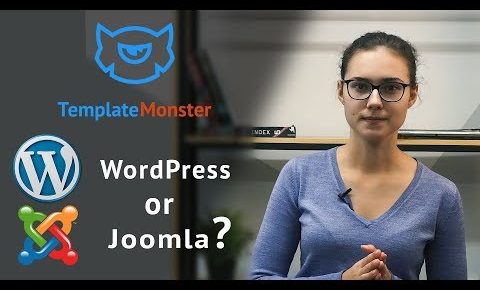
WordPress vs. Joomla! Comparison Between Most Known CMS Websites
We are going to compare WordPress and Joomla! based on the following parameters: usability, security, support, add-ons. ►► Read the whole article here: https://www.templatemonster.com/blog/wordpress-vs-joomla-comparison-known-cms-websites/
0:30 Intro to WordPress https://youtu.be/y3VcsbYlYoI?t=30s
1:58 Intro to Joomla https://youtu.be/y3VcsbYlYoI?t=1m58s
3:13 Comparing WordPress and Joomla https://youtu.be/y3VcsbYlYoI?t=3m13s
3:27 Usability https://youtu.be/y3VcsbYlYoI?t=3m27s
4:14 Security https://youtu.be/y3VcsbYlYoI?t=4m14s
4:36 Support https://youtu.be/y3VcsbYlYoI?t=4m36s
5:20 Add-ons https://youtu.be/y3VcsbYlYoI?t=5m20s
Make sure you will get WordPress and Joomla themes in the right place:
https://www.templatemonster.com/wordpress-themes.php
https://www.templatemonster.com/joomla-templates.php
Discounts from our Partners: https://www.templatemonster.com/coupon-codes-partners/
Subscribe Our Channel: https://www.youtube.com/user/TemplateMonsterCo/
►► Comparing WordPress and Joomla!
– Usability: WordPress software is well-known for its simplicity and quick 5-minute installation. This makes the site available for beginners and new users to run their website or blog in seconds. After wp being installed, the user finds a comprehensive interface with a clear menu allowing to continue with posts and pages or customize website look. Joomla! installation is not so quick as WordPress but is way similar. When Joomla! is installed, the user is redirected to a dashboard that is not so intuitive and easy to use as WP, and there are far more menus which may confuse the client.
– Security: both softwares have a reliable security system and react to security vulnerability promptly. They allow extensions for backups and enable to enhance security efficiency. WordPress and Joomla! are good to go when it comes to security regulations.
– Support: WordPress has a dedicated support foundation along with extensive user community. Clients can get assistance at support forums, guides, documents, at WPBeginner site offering manuals, video instructions, articles and much more useful information. Support at WordPress can be either free or paid. If you need to resolve the issue quickly, come along with such freelance platform as Upwork, where you will be able to hire an experienced specialist. Like WordPress, Joomla! has a rich support base. The difference is that it is hard to find developers for Joomla! software, and it may cost time to get a good one.
– Add-ons: with the help of multiple themes and plugins WordPress allow users to apply changes to their website look in short time. At any moment you will be able to install themes or plugins from the official wp site, and this is free of charge. For those who prefer premium add-ons with excellent support option, there are numerous paid themes and plugins. Joomla! offers templates and extensions just like WordPress, but their quantity is not so impressive, and this makes hard to find add-ons perfectly match your requirements. Joomla! does not allow to install templates and extensions from admin area which let WordPress win in this ‘fight.’
Joomla! may seem more flexible than WordPress. Though, WordPress beats Joomla! when it comes to usage, support community and the variety of add-ons. Still, content management system should be chosen based on client’s purposes. If you have a site with basic interactivity like contact form and social media sharing and are not going to improve this, WordPress is right for you. For those who are going to continually adjust their website, Joomla! is a better choice. Anyway, before choosing one of the software, take a closer look at your business plan and decide for yourself if your website will need further adjustments. This will help you to make the right choice.
