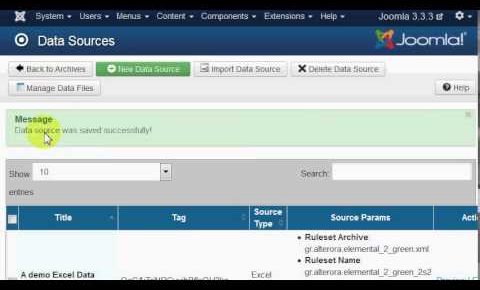
Import an Excel file into a Joomla article dynamically
This video tutorial demonstrates how to import an Excel file into a Joomla site dynamically, meaning that when the Excel file gets updated that linked table will be updated automatically. This is done with the use of Tabulizer 5.2 for Joomla that offers additionally the possibility to import an Excel file statically. If you choose the later option the imported Excel data will be converted into a normal HTML table that you can edit with your Joomla editor like any other HTML/CSS table.
For more info visit http://www.tabulizer.com/
