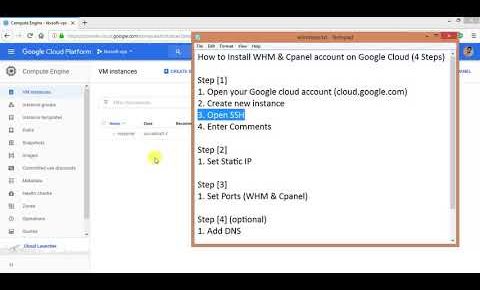
How to Install WHM & Cpanel account on Google Cloud (Step 1)
Step [1]
1. Open your Google cloud account (cloud.google.com)
2. Create new instance
3. Open SSH
4. Enter Comments
SSH Comments
sudo -s
yum update
yum install wget
hostname dns.example.com
systemctl stop NetworkManager.service
systemctl disable NetworkManager.service
systemctl enable network.service
systemctl start network.service
cd /home && curl -o latest -L https://securedownloads.cpanel.net/latest && sh latest
Creating New Password
passwd
admin
