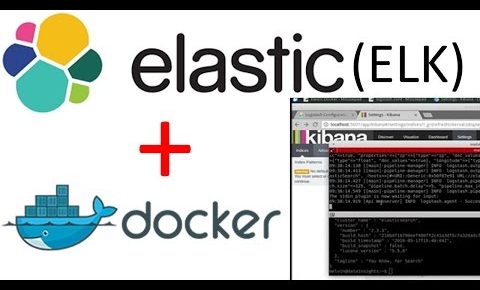
Setup Elasticsearch, Logstash and Kibana (ELK Stack) using Docker Containers – Step by Step Tutorial
Setup Elasticsearch, Logstash and Kibana (ELK) using Docker Containers.In this video you can see a step by step tutorial on how you can use Docker to setup ELK stack.
Scope: Using 3 different Docker images (official Elastic docker images)
– Step 1: Setup Elasticsearch container and verify elastic its working
docker run -d -p 9200:9200 -p 9300:9300 -it -h elasticsearch –name elasticsearch elasticsearch
curl http://localhost:9200/
– Step 2: Setup Kibana container
https://www.elastic.co/guide/en/logstash/current/config-examples.html
docker run -d -p 5601:5601 -h kibana –name kibana –link elasticsearch:elasticsearch kibana
curl http://localhost:9200/_cat/indices
– Step 3: Create logstash config file and use it to setup Logstash container
docker run -h logstash –name logstash –link elasticsearch:elasticsearch -it –rm -v “$PWD”:/config-dir logstash -f /config-dir/logstash.conf
curl http://localhost:9200/_cat/indices
docker run -d -p 9500:9500 -h logstash2 –name logstash2 –link elasticsearch:elasticsearch –rm -v “$PWD”:/config-dir logstash -f /config-dir/logstash2.conf
