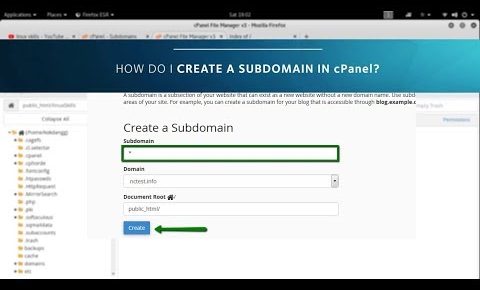
cPanel Tutorial 1 – How To Create and Manage a Subdomain in cPanel ?
cPanel Tutorial – How To Create and Manage a Subdomain in cPanel ?
Subdomains are extensions of a domain. They function separately from the main domain, thus they can be used to host additional websites. The format of a subdomain is: subdomain.domain.com.
Let’s say we have a domain mywebsite.com and we want to create a forum and a blog for the main site. We could locate them on forum.mywebsite.com and blog.mywebsite.com. These subdomains can also be accessed via mywebsite.com/forum and mywebsite.com/blog. In this tutorial, you will learn how to create and manage a subdomain in cPanel.
What you’ll need ?
Before you begin this guide you’ll need the following:
* A functional domain correctly pointed to your hosting provider.
* Access to cPanel.
I Hope you enjoyed my video. If you have any questions or suggestions feel free to ask me bellow in the comment !!
——————————–
Keep coming for more! ☑️Subscribe for More Videos: https://goo.gl/o7GS17
Follow Me on : SOCIAL NETWORKS ✔️
Facebook page : https://goo.gl/5rn2sx
Blog : https://goo.gl/fJjGZk
Patreon : https://www.patreon.com/Linuxskills
Google+ : https://goo.gl/kCBB5M
Twitter : https://twitter.com/linux_skills
——————————–
Thanks for watching!
