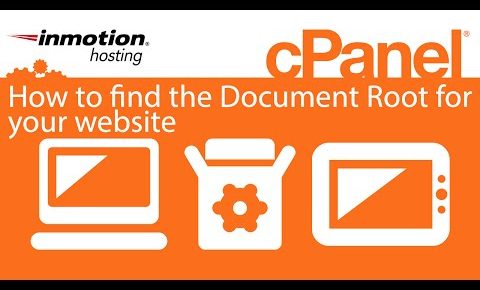
How to find the Document Root for your website in cPanel (x3)
Learn how to view and access the Document Root of your website in this walk-through cPanel video. A domain’s document root, also known as the home folder, is the main folder that contains all of the files for either a domain or a subdomain.
Since the document root for your primary domain is the public_html, we will first show you how to view this in File Manager:
1. Login to cPanel.
2. Click “File manager.”
3. Click “public_html.”
We then show you how to view the document root for you Addon domain, or subdomain.
1. Login to cPanel
2. Click “Subdomains” or “Addon Domains” button.
3. You will see the Document Root listed. Click the folder name to view the contents.
Read more in our full guide: How to find the Document Root for your website / What directory should I put my files in? – http://www.inmotionhosting.com/support/website/getting-started-guides/where-to-upload-files
InMotion Hosting was founded in 2001 and provides personal and business web hosting for everyone! For more information about InMotion Hosting and the services we provide see here:
