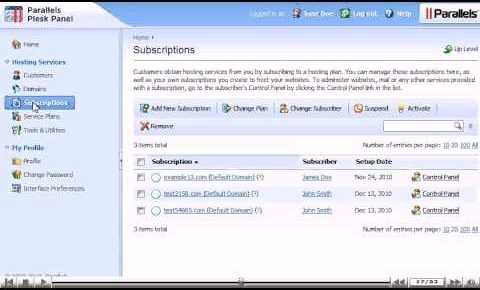
How to create and manage Subscriptions in Plesk
• Log on Plesk as a reseller.
• To create a subscription for a customer already in your database, click on hosting services : customers.
• Click on customer’s name. Scroll down and click Add New Subscription button. Enter website information and subscription fields. Click on Ok button.
• Go to Subscriptions for a complete list of all subscriptions. You can manage all your subscriptions in this section.
• Click Add New Subscription icon to create a new subscription for yourself. Fill information and click on Ok button, when done. Subscription was created and you’ve been taken back to subscriptions page.
• Click on any subscription to manage its options. Use Change Plan and Change Hosting Settings to change the options you’ve set first.
• Click on Permissions tab to show list of all services and privileges provided with subscription.
