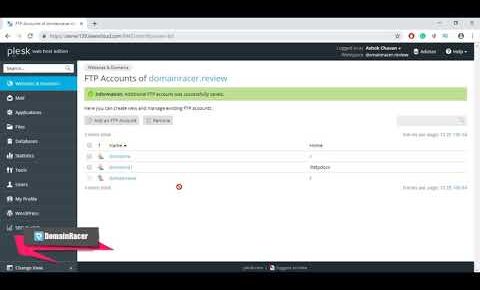
Create, Manage, FTP Account in Plesk : DomainRacer
FTP, create an FTP user – Plesk
cPanelPlesk
To create a new FTP user in Plesk do the following:
Step 1. Log into the End User side of Plesk
Step 2. Click on Websites and Domains
Step 3. Click on FTP Access
Step 4. Click on Create Additional FTP Account
Step 5. Fill out the form that is displayed:
FTP Account Name: what do you want the login to be?
Home Directory: This will be the highest directory they will have access to. By default, they have access to/for the Subscription.
Do note they will have access to everything below this point.
New FTP Password and Confirm FTP Password should be self-explanatory, type in what the FTP password should be for this user.
Then click on the OK button and the new FTP user will be created.
Change your FTP account credentials
1. Click on Website and Domains tab
2. Click FTP access
3. Click on the account you want to change the credentials for
4. Change the credentials such as the password or user name
5. Click OK
Remove Additional FTP account from Plesk
1. Click on Website and Domains tab
2. Click FTP access
3. Click on the account you want to remove.
4. Click on Yes.
