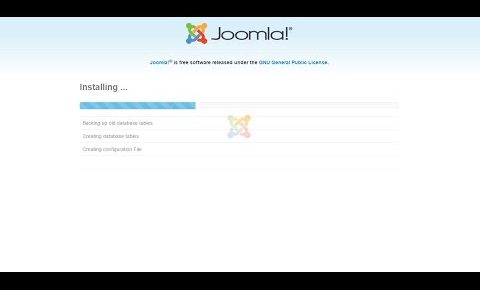
Fixing Error Joomla 3x : Joomla is still installing
The main content of this video is about how to fixing Error during Joomla 3.x installation – Joomla 3.x hangs on Step 2: Creating Database Tables.
To fix this error, you need to take the following steps:
Step 1: Open the file “joomla.php” in the path “…xampphtdocsinstallation_folderinstallationsqlmysqljoomla.php”.
Step 2: Find all words “InnoDB” and replace by “MyISAM”. You can use Notepad++ to reduce this process.
Tags: problem install joomla 3, error install joomla, problem install joomla xampp, creating database tables joomla, creating database tables in wordpress, creating database tables joomla stuck, creating database tables stuck, creating database tables joomla 3.3 stuck, creating database tables joomla 3.2 stuck, creating database tables joomla error, creating database tables joomla 3, create database tables an error occurred during installation, joomla creating database tables error, joomla creating database tabljoomla creating database tables hangses hang, joomla stuck on creating database tables, installation stuck on creating database tables, joomla hangs on creating database tables, joomla 3 hangs creating database tables
