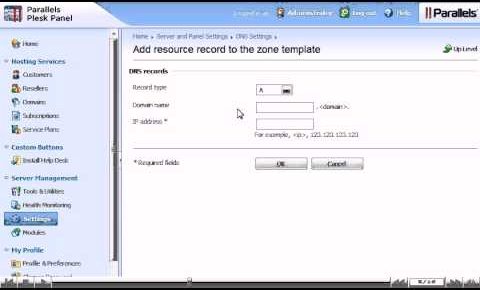
How to configure the DNS Template Settings in Plesk
• Go to Server Management : Settings. Click DNS Template Settings icon.
• There are different tools available. You can switch off local DNS service for all newly created domains. Add a DNS record to template and edit SOA Records Template.
• You can also revert DNS template to default settings as it was originally when Plesk was first setup.
• Click on Add a DNS record for adding a new record. Enter details and click on Ok button to proceed. New DNS record will be added to template successfully.
• Scroll down and you will be able to see a list of all templates.
• To delete one or more records from template, click checkboxes next to each template name. Click Remove button. Record(s) will be deleted.
