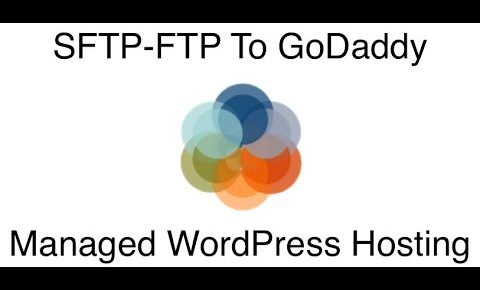
How To FTP or SFTP to GoDaddy Managed WordPress Hosting
Ways To Support:
– Donate: https://weconnectwebsites.com/donate/
– Shop On Amazon: https://amzn.to/2YWwSMP
– Take My Udemy Course: http://bit.ly/WordPress-Security-Course
– Buy Hosting ,Domains, SSLs: http://bit.ly/buy-domains-hosting-ssl
– The Microphone I use: https://amzn.to/2MeqS0H
– The Camera I Use: https://amzn.to/2VTg1ZH
In this video we will show how to FTP or SFTP to GoDaddy Managed WordPress Hosting. You can use any standard FTP program to connect to the Managed WordPress server using the secure port 22 while connecting. FTP and SFTP are similar ways to connect to a server however SFTP provides a secure connection to the server using an SSL for encryption. For this demonstration we are using Transmit, a reliable FTP program for Apple Mac Computers. A popular, easy to use FTP program for Mac and PC is Cyber Duck. The Filezilla FTP program can also be used however Filezilla is more robust and geared toward the advanced user.
FTP Program Links
Transmit – https://panic.com/transmit/
Cyber Duck – https://cyberduck.io/
Filezilla – https://filezilla-project.org/
Get High Encryption SSL: http://bit.ly/get-ssl-certificates
Check Out The Article Here: https://weconnectwebsites.com/website-security/install-ssl-google-ranking/
