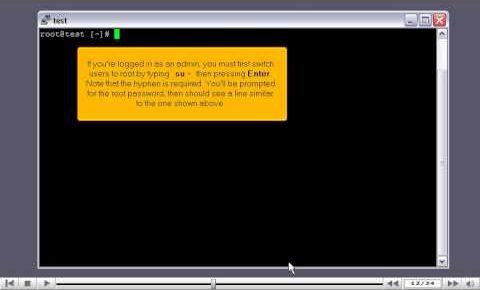
How to prepare Fantastico for installation on your cPanel/WHM server – WHM Setup Tutorials
How to prepare Fantastico for installation on your cPanel/WHM server
• Go to netenberg.com.
• Go to eh Fantastico De Luxe section. Read the description and scroll down.
• Fantastico is not a free product. So, you will need a license.
• When ready to install, click on the Installation Guide.
• This thread will be changed for any change in the installation procedures.
• You will also need root SSH access to your server; this requires an SSH client. PuTTY is the best option.
• In PuTTY, Start by entering the server’s address or choose a save session from the space. Click on open.
• Attempt to log in as root, if this fails, then you will need to find out the admin log in from your host. Type the password and you will log in.
• If logged in as Admin, you must first switch users to root by typing su — then pressing enter.
• As root, the first thing you have to do is to switch the directories using command cd/usr/local/cpanel/whostmgr/docroot/cgi.
• Now, retrieve the install package, type wget –N http://files.betaservant.com/files/free/fantastico_whm_admin.tgz and press enter.
• The file is saved to your current directory; it is a compressed file, so firstly we will be required to extract it.
• Give the command tar –xzpf fantastico_whm_admin.tgz
• Once the file is extracted, we remove it.
• Type Is –I to verify if the files were extracted.
• Now, we can go to WHM and complete the installation.
• In WHM, go to Plugins Fantastico de Luxe WHM Admin.
• Click on the link to install. If your server is not properly licensed, you will be given a warning and will not be able to proceed.
