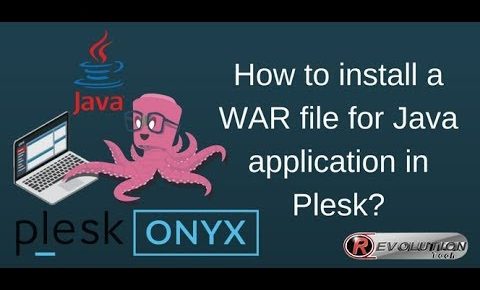
How to Host/Upload/Deploy a WAR File Java Web Application – Plesk Server Panel
Previous Video Link :
https://www.youtube.com/watch?v=BkfRPtNQPek
FB : https://www.facebook.com/RevolutionTech.co.in
The Apache Tomcat feature is now deprecated and is only available in Plesk Onyx 17.5 and earlier.
Note: Developer Pack is for provided for FREE in “Web Pro” and “Web Host” license editions. It’s PAID in “Web Admin” edition.
Click on Web Applications which falls under Application & Services.
Here, it will show 3 options. …
Click on Install Java Application to upload the .war file. …
Browse the .war file from your local machine and upload.
