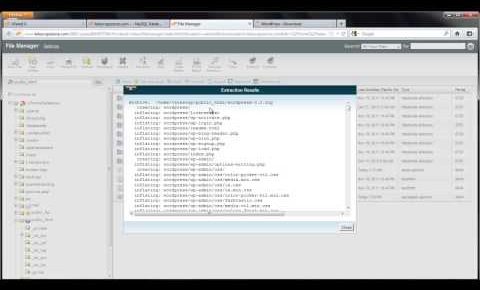
How to Manually Install WordPress with cPanel
http://www.dialme.com
This tutorial will guide you through each and every step necessary to manually install WordPress with cPanel web hosting.
An Overview of what is covered in this WordPress tutorial:
How to create a WordPress database, database user, and database password. Downloading the latest WordPress version, and how to upload it to your web space using cPanel File Manager. How to extract, and move the files and folders to your desired location. In this case, (public_html – the main part of your website). Lastly, how to run the WordPress installer and complete the installation steps.
Used in this tutorial:
cPanel web hosting
cPanel File Manager
The latest WordPress download.zip from WordPress.org/download
We also have a text based Manual WordPress Installation tutorial available here:
http://www.dialme.com/blog/how-to-manually-install-wordpress-step-by-step/
Check out our YouTube channel for additional video tutorials:
http://www.youtube.com/user/gameutopia
