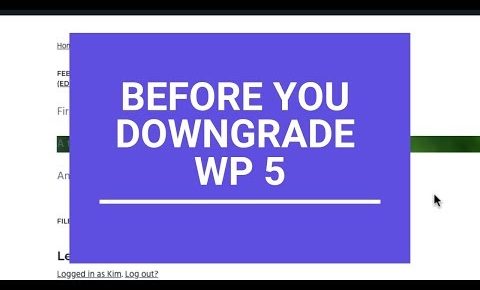
Things to be aware of before you downgrade WordPress 5 to version 4.9.9
This video demonstrates things you want to be aware of before you downgrade WordPress 5 to version 4.9.9. So the scenario shown in this video was you have upgraded your WordPress website to version 5 or newer, then you have created contents posts or pages using Gutenberg editor. Then, you want to downgrade to WordPress 4.9.9.
Basically, contents that are created with Gutenberg will have a different format than the standard HTML, so it will also be displayed differently on your theme, except on Twenty Nineteen theme. (at least for now).
Please don’t follow this video tutorial, without having a backup of your website. This video is meant to demonstrate only.
I use WordPress 5.0.3 when this video was recorded.
If you have some thoughts, please leave your thoughts on the comments box below.
Thank you for watching.
My videos about Gutenberg that you may like:
Gutenberg demo and preview: https://youtu.be/DfdEuOSkFJY
Additional CSS Gutenberg explained: https://youtu.be/tZceAUw47zo
Twenty Nineteen preview: https://youtu.be/xRAxcIBTrkU
Disable Gutenberg with Classic editor plugin: https://youtu.be/MxCRnYnrP0A
Build a website using 2019 and Gutenberg video intro: https://youtu.be/9Im0vLCrQaE
Why is Twenty Nineteen theme a Gutenberg-optimized theme: https://youtu.be/QXo9tg0bVsE
Beautiful solid website layouts video presentations using 2019 theme: https://youtu.be/Mv5-i1WvgRI
If you’d like to subscribe: https://www.youtube.com/kimmimebaby/?sub_confirmation=1
Or visit my FB page: https://www.facebook.com/WordPressTutorial.0/
#gutenberg #downgradewordpress #downgradewp
